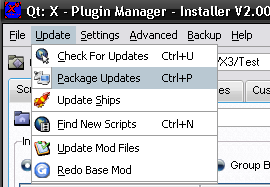
The Plugin Manager has the ability to automatically update any of your installed packages to thier latest version.
This option is found in the Update Menu.
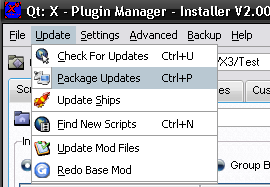
Once selected, it will open up the Package Update Dialog.
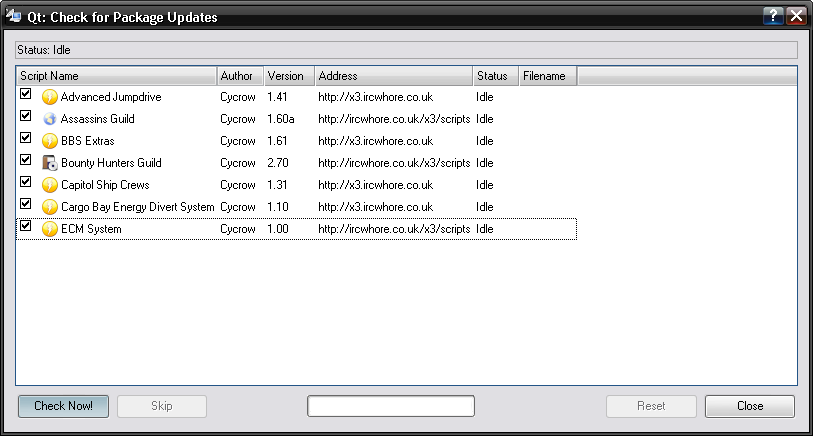
You will be presented with a list of installed packages, howerver, only packages that contain update data will be displayed here. The update data is the webpage of where to find the updates, not all packages have these. Those that dont, wont be able to be auto updated.
Select which packages you wish to auto update by changing the check boxes to the left.
When you are ready, simply click on the "Check Now! " button, and it will connect to each of the websites to find out the latest version and display it in the list.
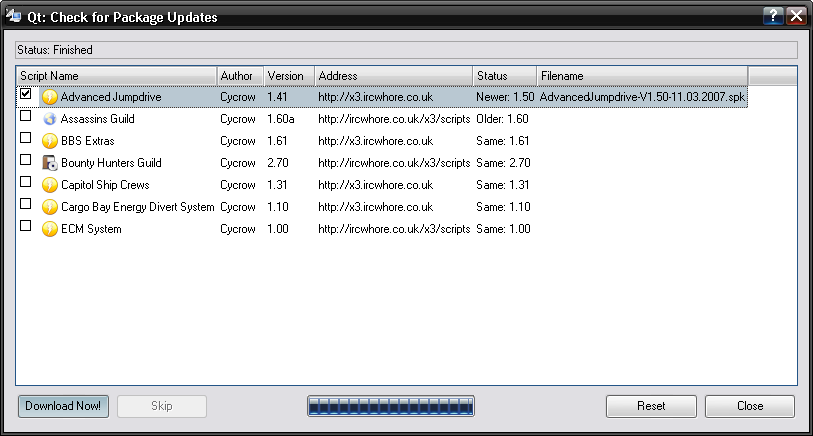
In the Status field, it will display what versions are available and if they are newer, older or the same.
You can only update packages that of a newer version, for obvious reasons.
Once again, select the packages you wish to update then click the "Download Now!" button.
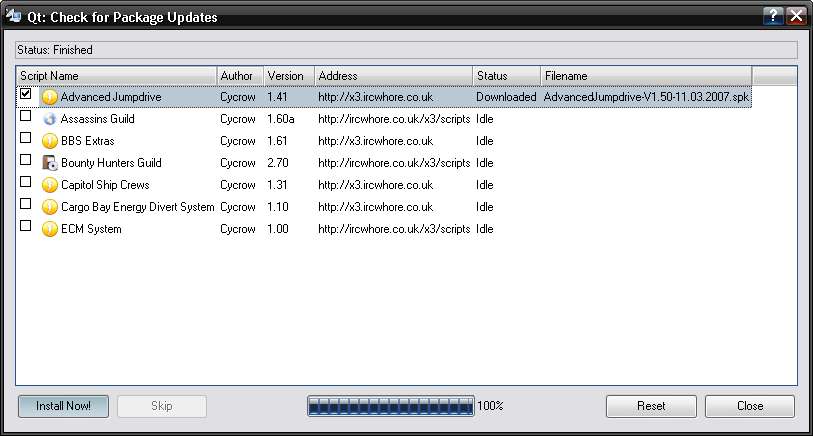
Once downloaded, the status will be displayed as Downloaded, or any error message if it was unable to download. The downloaded SPK files will be placed in the programs directory in the sub directory of "Downloads".
Now finally, select the packages you wish to installed, then click on the "Install Now!" button and they will be installed. During the installation, the package update dialog will be closed.